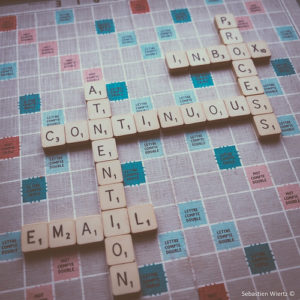 In the current technology age, email has become a staple of both workplace and personal communication. However, after all the time spent texting, it can be tricky to figure out how to write a formal email. Having good email skills helps you come across as professional and respectful and can give you that extra edge above other job applicants. Or, it establishes a good repertoire and image for you. Using the tips below, you’ll have a polished email in no time!
In the current technology age, email has become a staple of both workplace and personal communication. However, after all the time spent texting, it can be tricky to figure out how to write a formal email. Having good email skills helps you come across as professional and respectful and can give you that extra edge above other job applicants. Or, it establishes a good repertoire and image for you. Using the tips below, you’ll have a polished email in no time!
Don’t underestimate a subject line! This is especially important when you are emailing someone you have not previously been in contact with. If someone does not recognize your name, they will immediately look for the subject line to know if they should even bother to open the email or just delete it. Your subject line should be concise and clear. The person receiving the email should know why they need to read it, just by reading the subject.
Address them respectfully! If you’re not sure how to begin your email, good old fashioned “Dear” and their name always does the trick. If they have a title –president, professor, doctor, dean, etc– this is a good way to address them in your opening. “Dear President Smith,” will always sound respectful. If you you are emailing a group and do not know exactly who you will be emailing, “To Whom It May Concern,” is a good way to go, or sometimes a more casual “Hello,” will work as well.
Open with why you are contacting them! After you have addressed the person, open the actual text of your email with explaining why you are emailing them. They will already have some idea based off of your subject line, but it's important to explain to them the context of the conversation. For example, you are contacting them in regards to a question about submitting an application or proposal. Similarly, this could be a short bit of information introducing yourself. “I work for xxxxx and am looking to interview you about yyyyy” will tell them your credentials as well as why you needed to be in contact with them.
Use paragraphs! It’s pretty likely that you’ll have multiple points that need to be included in your email. Just like writing a paper or document, use paragraphs to organize and separate your information. In addition, using line breaks is incredibly important. Both of these will make the layout of the email much more inviting than one big chunk of text, as well as make it easier to read. When sorting through your information, it can be helpful for both you and the person receiving the email, if you put similar points together. Doing this will also convey that you put some time and effort into the email, and that it is important to you. If someone can comprehend your investment in the matter, they are likely to be more engaged.
Mention your attachments! When you are sending documents and attachments via email, it is incredibly helpful for the person receiving the email if you tell them what you have attached. This is especially important if you have attached multiple things. There is nothing more frustrating than trying to sort through all of the attachments on an email without any reference as to what they are and why they are relevant. Save your recipient that frustration, and it will be a much more pleasant experience for everyone involved.
Have a go-to closing remark! Keep it simple! There is still nothing wrong with “Sincerely,” but other things like “Best,” “Thank you for your concern,” “Thank you in advance,” or even just a simple “Thank you” will work as well. And always sign your first and last name. This is a good opportunity to present how you would like to be called. If you have a lengthier name and go by something shorter, this is the time to convey that. Including your last name makes the message more formal and also gives a more complete detail for the recipient to remember easier.
-Jennafer Maselli
Photo Credit: Wiertz Sébastien Stop checking your email continuously via photopin (license)






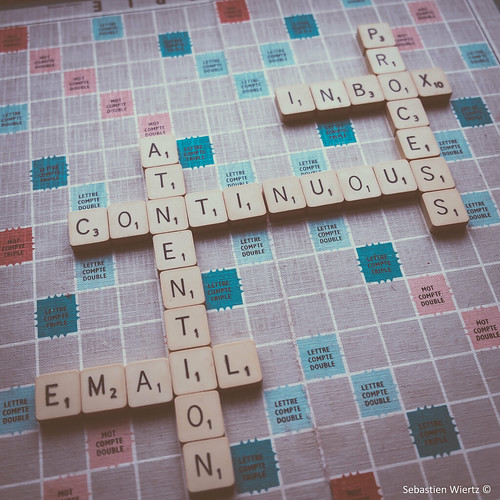





0 Responses